Registering a K.K Slider song is not intuitive and sometimes it's hard to understand.
If you're stuck, you should follow the specific steps below and get it done fast and easy.
Here you will learn how you can play new music and register your tracks / songs in Animal Crossing New Horizons.

The very first thing you need to do is to get one of K.K Slider's music, which can be found in the Nook Shopping option from the Nook Stop machine.
In order to do play new music in the stereo, follow these 5 easy steps and you will have songs available in your stereo:

This can be found at the resident service office which is situated at the nook stop terminal.
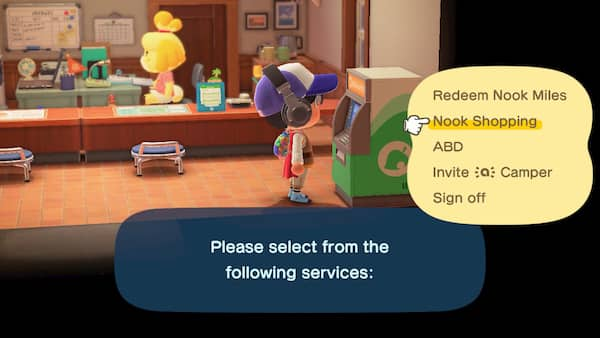
Make sure you select the Nook Shopping option to get a song.

We can find our songs under this category.
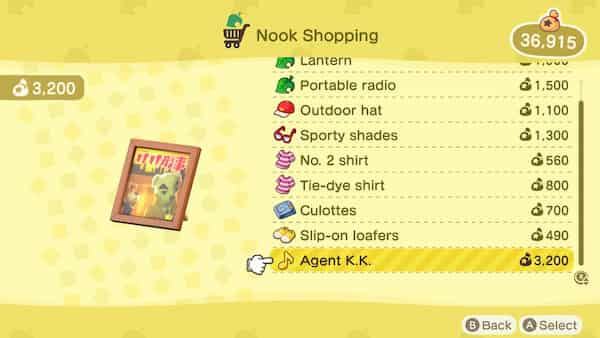
They are usually at the bottom, with a music icon.

You must way to get the song delievered to your home.
Now, take some time because you must wait for the order to arrive to your mailbox. Usually is the next day after you requested it

Get the songs in your bag, if you don’t carry them, then you’ll get the ‘You don’t have any song blabla’. That will also if you carry songs that you already registered.

Go to the radio near to K.K Slider and you should be able to see a register song button when opening the stereo menu.
Once you finished the steps above, we need to continue with the stereo song registration process, and here's how you register songs Animal Crossing New Horizons:
There might be extra steps you need to follow in order to get all the music you want:
There are 15 radios in the game, pick the one you really like. In case you don't know how to buy a radio in animal crossing, here's a guide for get a stereo:
Of course, you’ll need a radio to play the songs. Also remember that there are many songs you can get to play them on the Stereo (remember there are a lot of new songs in the New Horizons version).
And that is how you use the stereo in Animal Crossing New Horizons. You can also find videos where cute animal crossing villagers like Raymond and Marshall are singing K. K. Slider songs. Hopefully, now you know how you can play music in your stereo so your villagers start singing along with K.K Slider or solo as in those videos. Remember to follow each step carefully and if you have any further question, you can check out the video related below on the Videos Related section.
One interesting thing that most people haven't seen is that you can increase or decrease the volume of the radio by pressing the plus or minus signs. This way you can put as loud as you want the volume of the music and keep listening all K.K Songs as you like.
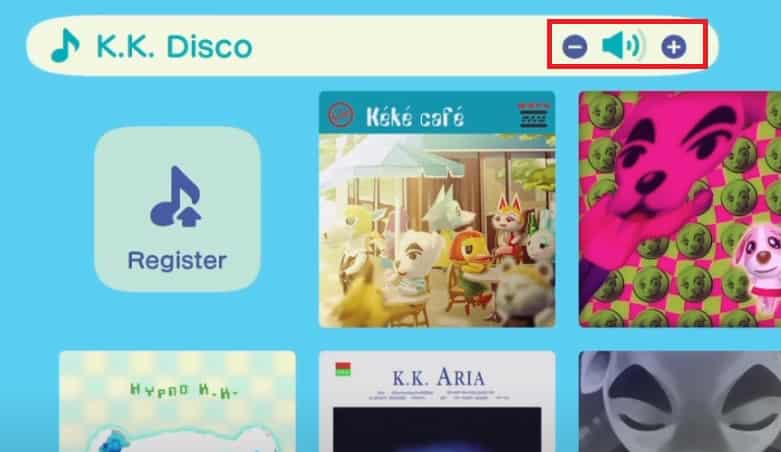
Now that you know how to register the songs, you can also see the following interesting things you can do with them or that are related.
No, you can't request a real song to K.K other than the 98 songs that are avialable. This includes all available and the secret ones. In case you want to know which songs are available, here's a video with all the songs:
There are many things you can do after you got the radio working as you want! Your villagers would love to sing songs and enjoy seeing them. Here’s how it would look like:
But there’s a special case… Marshall. This villager is angry all the time, even while singing which in fact is really sweet. In this video you can see that he also gets so distracted that he even stops singing, which is hilarous! Play some music on the radio and check it out:
That’s one of the reasons why Marshal is one of the most wanted villagers, it’s funny, angry, distracted and more.
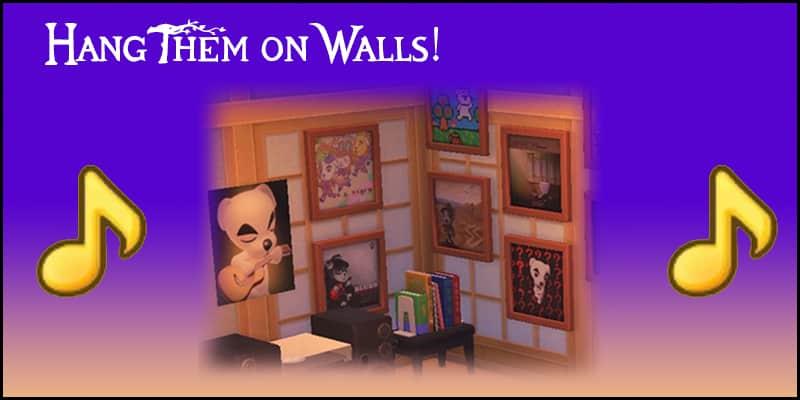
As you maybe noticed, each song has a specific album picture and they look awesome. One thing you can do for repeated songs is to hang them on walls to give a more intellectual look to your house. There are 98 pictures you can pick, and some of them have specific references to other albums.
Now, make sure not to get carried away, because you may get to a point where a wall may look overloaded with many K.K Songs hanging, we would suggest having a maximum of 4 per wall.
Some players have also created some "art walls" with the picture of the songs and they upload it to the social media with a specific hashtag. You might want to do the same thing and share it with your friends!
As usual, people have favorites, so in case you want to get them, here are the ones people love the most according to our investigation:
This does not mean that those are the ones you should look for. We would suggest taking this as a challenge and collect the 98 songs to know which ones are the ones you enjoy listening to the most.
Try it out! If you have your own stereo in your house, you can open the menu of the stereo and set it to “Random” by pressing the Y button. This will allow you to play random songs when you change the room, which is amazing when you have friends visiting your home! If they don’t know how to do it, they will get amazed by the music and you can either keep it as a secret or share this content with them!
By Cesar Lopez. |
Last Updated:~5min read.
We use cookies, services amd others for the best experience. Please read our privacy policy and disclaimer.